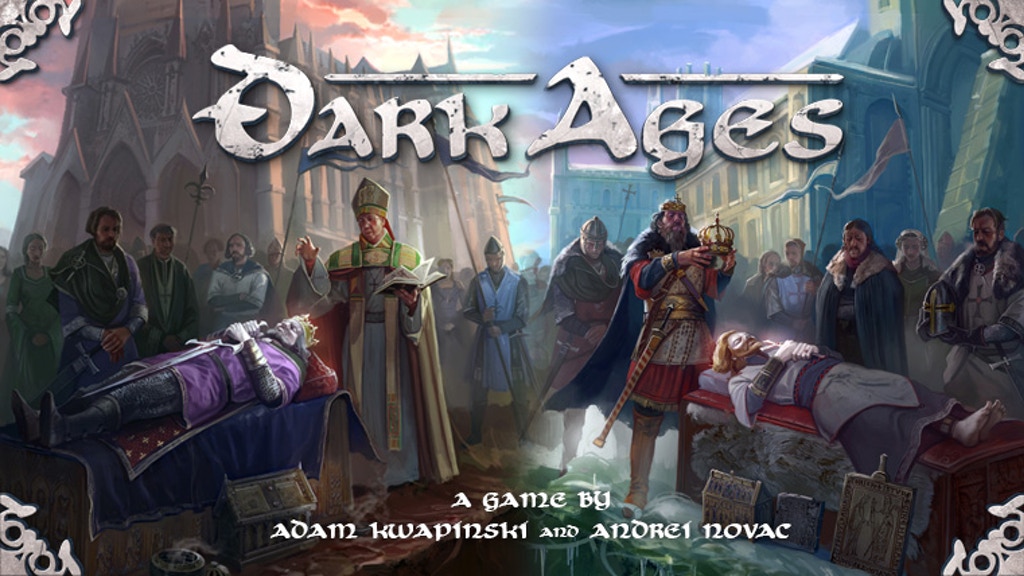Very Important! BackerKit Instructions - please read carefully! Pre-orders open!
almost 5 years ago
– Sat, Apr 18, 2020 at 03:13:05 PM
My Lords and Ladies!
We are finishing our work on BackerKit, which means that we will open very soon. It is not open yet, but it is very important that you go through this update carefully, in order to make your BackerKit experience, and later fulfillment, as smooth as possible. Whether you are an existing backer - or you are looking to pre-order, you should read this update to the very end.
CAUTION! If you are a Housecarl level backer, make sure to change your pledge level before proceeding. You will find out more information on this under the Welcome screen entry below.
It is absolutely essential that you provide us with both the information on all the items you would like to order, as well as a correct shipping address. Otherwise, you are risking not receiving your pledge (for more details, please review the Disclaimers section of the project).
I'm new! What is a pledge manager? What's BackerKit?
Although also a name of a specific service, a pledge manager is a general name given to an online application that allows you to tell us exactly what you pledged for during the Kickstarter project, and BackerKit is the brand name of the tool we are using.
In essence, it's a combination of a survey and online store, where you will be able to use the money pledged and charged after the project concluded. You will also be able to upgrade your pledge and supplement it with add-ons.
Please note that BackerKit does not allow you to drop your pledge.
Finally, please note that your cards will not be charged immediately upon completing the survey. This will happen close to the moment the pledge manager will close. We will keep you informed of all further steps via updates, so make sure you follow the project to stay informed.
0. I'm NOT a backer and I want to pre-order – what do I do?
Caution! If you are a backer already, do not pre-order. Simply wait for the invitation email and open the the pledge manager using the link provided in that email.
The pre-order store will open shortly after the pledge manager. To enter the pre-orders, simply click on the "PRE-ORDER" button on the main page of the project and proceed to place your order. Although the store differs slightly from the rest of the pledge manager, please make sure to read the instructions -below, as most of them apply to you as well.
-
1. Welcome screen and upgrading your pledge
Once the pledge manager opens, you will be provided with a link via email. Click on the link, first making sure that you are logged in to Kickstarter.
-
As you enter BackerKit, you will see a screen similar to the one above. The two important pieces of information here are: your current pledge level (box 1), and your shipping country (box 2). If the country is not displayed (or is displayed incorrectly), use the drop-down menu to choose your shipping country or region.
If you want to upgrade your pledge level, you can do this from this screen as well (box 3). The link will open a separate window which will allow you to choose a new pledge level. Please note that you can only upgrade your pledge, never lower its amount or drop it completely.
If you start from the $10 Housecarl Pledge Level, make sure to switch to a higher pledge level (Lord of Central Europe, Lord of Western Europe or Emperor) to be able to select any rewards and add-ons. Please make sure not to skip this step. The splash screen description of the pledge will remind you of this.
Once you've made all required selection, push the Get Started! button to proceed.
2. Getting in and answering the questions
Once you've clicked on the "Get Started!" button, you will see a screen very similar to this one:
-
Please make sure to read all questions and answer them. One of them asks you about our newsletter:
We are extremely selective when it comes to what makes its way into your inboxes, so you can be sure that you'll never get junk mail or cross promotions from us (unless somebody is producing an accessory for one of our products).
Once you have provided us with your answers, you will move to the Add-ons section. Unless you are a Group Manager or a Retailer, the base content of your pledge is already in your cart. Do not choose a copy of the game or expansion that is already a part of your pledge, unless you want a second copy.
3. Choosing your add-ons
In this step you can choose some additional materials, including extra copies of the Heritage of Charlemagne, Holy Roman Empire and the Emperor Pledge, as well as other add-ons.
-
If you are not interested in adding any extra add-ons to your pledge, you can easily skip this step by clicking on the appropriate link (box 1).
If you want to add an item to your cart, simply use the appropriate button (box 2).
Also, If you want to add a neoprene mat board, please make sure that it is the one that goes with your chosen set.
Your remaining credit from Kickstarter will be displayed on the right-hand side of the screen (box 3). This section will also appear in the final summary screen, where you will be asked to pay any outstanding amount (shipping cost, possible cost of add-ons).
Finally, if you are a Retailer or a Group Manager, you will see a set of different add-ons, and - unlike in the case of a regular pledge - you will have to choose all ordered items as add-ons. Please note that some retailers and group managers might not start assigned to the right pledge level. In this case, please contact us immediately via a private message and we will assign you to the correct pledge level as fast as possible.
Please make sure to use all of your funds, as anything above the amount pledged and used will not be returned to your credit card.
4. Provide your shipping address
In the next step you will be asked to make sure if we have your correct shipping address.
-
The address data you have given to Kickstarter will appear here automatically, but it is crucial that you make sure that it is correct and up to date. If your data did not port from Kickstarter, please provided in this step. Make sure that all the spaces marked in the image above are filled.
Please note that you will still be able to change the address before we close the pledge manager but making sure that your shipping information is precise and up to date as fast as possible will make fulfillment smoother and easier both for you, and for us.
5. Confirmation screen
The final screen of BackerKit will show you a summary of your order and ask you to settle your payments. The screen summarizes the previous steps by providing you with your total balance, your address, and the breakdown of all ordered items - including the base pledge item, right above any add-ons and extra copies. You will also find here the Payment section, where you will be asked to input your credit card data.
6. Almost there!
There are still a few important pieces of information you need to know before you are all set:
Firstly, we will open the pledge manager within about 24 hours of this update. However, some of you will receive an invitation in your email immediately, and some will not. This is normal, as invitations are sent in batches, including a special first batch that covers about 5% of backers. This 5% is a final test run, allowing us to make sure that everything is working correctly.
We will keep the pledge manager open until October, so you have a lot of time to make sure you fill it (and we will send reminder updates as we come closer to the closing). However, failing to comply may result in pledge forfeiture (as explained above and on the project site as well).
Secondly, if you have any problems with your Backer Kit, make sure to write to us directly. There are some questions that we are not allowed to answer in the comments (as they need your specific data to be discussed) - and sending us a private message will make your problem disappear faster. So, again, make sure to use the private message system to reach out for our assistance.
7. Relax!
If you got to this point with BackerKit, then you've done everything you needed to make sure that the Dark Ages sets you ordered arrive at your gaming table. However, if you have any problems or doubts, please reach out to us, and we will try to sort them out as quickly as possible.
I hope you have a great day!
Błażej